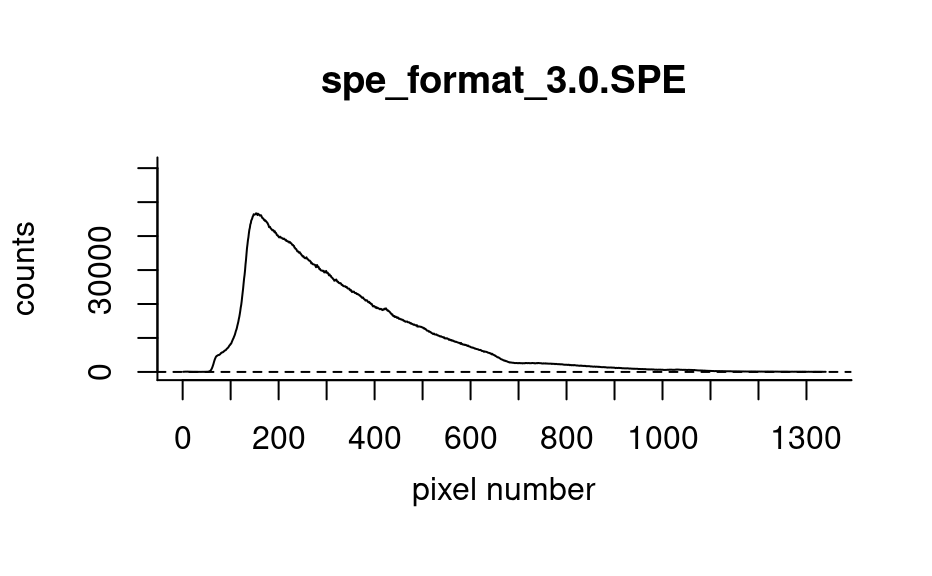Plot spectra with calibration points in WinSpec SPE file
Source:R/spe_plot_calibration_points.R
spe_plot_calibration_points.RdPlot the WinSpec SPE file (version 2.5) and show the calibration points stored inside of it (x-axis calibration).
spe_plot_calibration_points(
file,
wl_units = NULL,
acc2avg = FALSE,
cts_sec = FALSE,
xaxis = "DEPRECATED"
)Arguments
- file
(character): Name of the SPE file to read data from.
- wl_units
(character|
NULL): Units of x-axis, e.g.,"px","nm","energy","raman",....NULLmeans default units defined in a file.Function
read_spe()automatically checks if the x-calibration data are available and uses them (if possible) to reconstruct the wavelength axis in the selected units.- acc2avg
(logical): Whether to divide the actual data set by the number of accumulations, thus transforming accumulated spectra to averaged spectra. WinSpec does not do this automatically, so the spectral intensity is always proportional to the number of accumulations. The flag
@data$averagedis automatically set toTRUE.- cts_sec
(logical): Whether to divide the actual data set by the exposure time, thus going to count per second unit.
- xaxis
(DEPRECATED): use
wl_unitsinstead.
Examples
suppressPackageStartupMessages({
library(hySpc.read.spe)
})
# Example 1
blut1 <- system.file("extdata", "blut1.SPE", package = "hySpc.read.spe")
spe_plot_calibration_points(blut1)
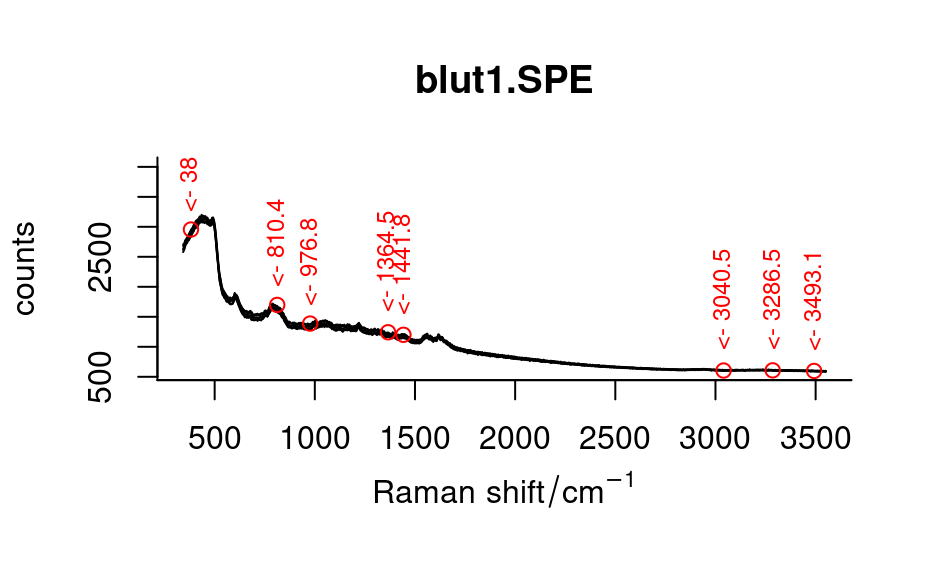 # Example 2: expect warnings as calibration data is not present.
spe3 <- system.file(
"extdata", "spe_format_3.0.SPE",
package = "hySpc.read.spe"
)
spe_plot_calibration_points(spe3)
#> Warning: Cannot show calibration data in pixels
#> Warning: No calibration data! Nothing to show
# Example 2: expect warnings as calibration data is not present.
spe3 <- system.file(
"extdata", "spe_format_3.0.SPE",
package = "hySpc.read.spe"
)
spe_plot_calibration_points(spe3)
#> Warning: Cannot show calibration data in pixels
#> Warning: No calibration data! Nothing to show